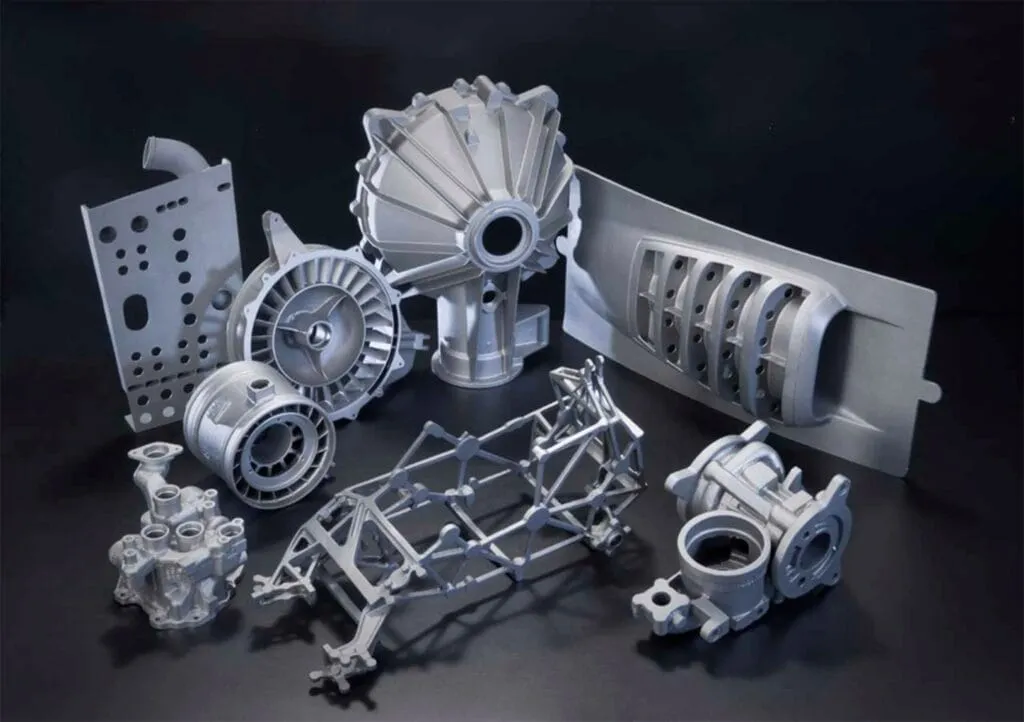Discover effective techniques to minimize 3D printing artifacts like layer lines, warping, and delamination. Learn calibration tips, slicer settings, and post-processing methods to achieve high-quality, precise prints with a smooth finish. Master your 3D Printing Artifacts skills today.
Fixing 3D Printing Artifacts: How to Get Smoother and More Accurate Prints

This article covers key topics to improve 3D printing artifact quality. It discusses common 3D printing artifacts like layer lines, Z-banding, blobs, warping, delamination, and rough surfaces. It also covers printer calibration, slicer settings optimization, and material selection (PLA vs. ABS). Techniques for improving surface finish, including sanding, chemical smoothing, and resin coatings, are explored. The conclusion offers best practices for reducing artifacts and enhancing 3D print quality. FAQs address concerns like minimizing layer lines, preventing warping, and safe post-processing for food-contact PLA items, ensuring smooth, high-quality prints.
3D printing allows quick conversion of digital designs into physical objects, but common artifacts like layer lines, warping, and delamination can impact print quality. While these 3D printing artifacts are inevitable due to the layer-by-layer process, their severity can be minimized with proper calibration, slicer settings, material selection, and post-processing techniques like sanding and priming. This article highlights strategies to reduce 3D printing artifacts, ensuring smoother, more accurate prints for design and manufacturing applications. With attention to detail in calibration and optimization, 3D printing users can unlock the full potential of the technology.
Interest in “3D printing artifacts” has grown steadily since 2017, reflecting the increasing prominence of additive manufacturing in both industry and consumer sectors. Searches for “3D print quality” have remained stable over the past decade, indicating it’s an ongoing concern. In January 2023, searches for “fix 3D print defects” surged, suggesting a renewed focus on improving 3D printing skills. The United States, China, and Germany lead in searches related to minimizing 3D print lines, highlighting their role in advancing 3D printing technology. As 3D printing evolves, optimizing artifacts and quality remains crucial for broader applications.
Types of 3D Printing Artifacts

Layer Lines
Caused due to the layer by layer printing process. More evident on curved surfaces. Minimized using finer layer heights, adaptive layer feature, and reducing print temperatures for tall prints.
Z-banding
Also called ribbing. Due to uneven pressure on z screw from loose fittings or wrongly aligned zmotor. Fixed by tightening screw fittings, using anticlockwise nuts, aligning z axis and upgrading z screw if needed.
Blobs and Zits
Random blobs in otherwise flat surfaces due to temperature, retraction or cooling issues. Reduced by optimizing temperatures, retraction distances, speeds and allowing proper part cooling.
Warping
Occurs if as material shrinks upon cooling. Leads to lifting of corners/edges from bed. Minimized by using build surface adhesives, enclosure, and optimizing temperature/retraction settings.
Delamination
Separation of layers caused due to uneven pressure on printed layers or moisture induced bubbling. Rectified by improving bed adhesion, drying filaments, increasing wall lines, infill and cooling between layers.
Rough Surfaces
Due to improper stacking of individual lines or flaws like elephants foot. Smoothened using finer layer heights, reducing temperatures, properly calibrating flow, and post processing.
Calibrating your 3D Printer

Level the Build Platform
The build platform needs to be perfectly levelled for uniform first layer adhesion. This is done using paper/feeler gauge method where a sheet is inserted between moving nozzle and bed. The offsets are adjusted till proper resistance is felt while moving the sheet. This process is repeated at all adjustment points and few test prints are done to cross check the platform flatness.
Tune Temperature Settings
3D Printing Artifacts are highly influenced by nozzle and bed temperature. Nozzle temperature impacts layer bonding, while bed temperature affects warping and bed adhesion. PLA prints best from 180-210°C, while ABS requires 230-250°C. Heated beds should be set to 50-60°C for PLA and 70-100°C for ABS. Temperature calibration is done by testing various combinations for the material in use and noting the optimum one that provides the best layer bonding without compromising dimensional accuracy in 3D Printing Artifacts.
Adjust Z-offset and Flow Rate
Setting the right Z offset distance impacts the first layer thickness and its bonding to the bed. It is adjusted by moving nozzle up/down till paper resistance feels right. Flow rate dictates the extruder’s feeding action. Under extrusion leads to gaps while over extrusion causes oozing, both decreasing print quality. Slic3r’s calibration wizard or test cubes of known dimensions are used to calibrate this setting.
Calibrate E steps
E steps/mm define the linear relationship between filament input and extruder output in a printer. Incorrect e steps values under or over extrude. The formula uses gr feeds, measure filament input and output to calculate new e steps. Feed, measure, calculate is repeated in small steps till output=input giving best quality.
Configure Motors
Driver current, microstepping and motor rotation settings in firmware help steppers move smoothly avoiding banding or shifts. Testing each change independently finds optimum values for printer components. Calibration is complete only after validating all individual parameter changes through test prints.
Optimizing Slicer Settings
Control Layer Heights
Layer height controls the thickness of each printed layer and greatly impacts print quality and time. Using a smaller layer height of 0.1mm instead of 0.2mm leads to a smoother surface finish by producing thinner, more gradual transitions between layers and reducing the visibility of visible stair-stepping on angled faces. However, smaller layers increase print time significantly. Most slicers allow fine-tuning the default layer height setting to reach the optimal balance for each print.
Add Support Structures
When 3D printing overhanging geometries like bridges, the material has nothing underneath to build on. Enabling support generation in the slicer prevents such failures. Two common patterns are contact and non-contact supports. The former sticks directly to surfaces while the latter resemble branch-like structures. Orienting models strategically can sometimes eliminate the need for supports entirely.
Configure Infill
Infill determines how densely or sparsely packed the printed model’s interior is. Solid infill provides maximum strength at the cost of much higher material use and print time compared to hollow or less dense infill options like rectilinear or hexagonal. Gradual layer patterns also affect strength. Optimization requires balancing requirements against time and costs.
Configure Walls
Walls constitute the model’s outer visible surfaces. Increasing the number of perimeter walls enhances dimensional accuracy and surface quality but lengthens print times. A single wall perimeter suffices for quick prototype parts while complex functional parts need 2-3 walls. Wall line widthshould match the nozzle diameter.
Optimize Speed
Print speed determines how quickly the print head moves and deposits material. While faster speeds cut down on print duration, they can compromise layer bonding strength and introduce inconsistencies like ribbing if greater than optimal speeds. Gradual reductions by 5mm/s provide clear improvements to pinpoint suitable speed profiles.
Retune Support Settings
Customizable settings like interface/nearest distance between support and model impacts ease of support removal post-print. Insome cases, support pillars may suffice instead of interfacing contact points. Strategically rotating models or selective placement can reduce supports altogether. Multiple trials ascertain proper parameter combinations for each part geometry.
Choosing Optimal Materials

PLA Pros and Cons
PLA is easy to print, non-toxic and produces accurate parts but has lower heat resistance requiring post-processing for strength. PLA is quite brittle when used without infill. Layer lines are evident in prints too.
ABS Properties
ABS produces tough, strong parts tolerant of temperature/impact. Cons are its higher shrinkage, warping tendency and toxic fumes requiring enclosure. ABS is easier to smooth than PLA.
Specialty Filaments
Carbon fiber, wood, flexible and metal filled filaments suit functional prototypes and end-use parts depending on the need. They may require compatible nozzles or altered temperature settings.
Improving Surface Finish
Sand 3D Prints
Sanding with progressively finer grit papers like P80 to P600 removes layer lines, artifacts and supports. Careful wet sanding minimizes dust.
Apply Primers and Paints
Follow sanding with primer applications which fill imperfections and accept paints better. Acrylic or enamel paints finish prints attractively hiding defects.
Chemical Smoothing
Acetone, Dichloromethane and detergents smooth specific plastics like ABS, PETG. Care is needed to avoid solvent damage or weakening prints.
Apply Resin Coatings
Epoxy resins coat and reinforce 3D prints for a glossy, impervious and strengthened surface hiding all printing defects.
Try Heat Smoothing
Heat guns, hair dryers and solvent fumes soften plastic layers merging for a smooth finish on ABS and certain composites like nylon/carbon fiber. Control is critical to avoid deformation.

Conclusion
By carefully calibrating your 3D printer, optimizing slicer settings, and using effective support structures and surface finishing techniques, you can significantly reduce printing artifacts. Though some imperfections may remain due to the additive nature of 3D printing, experimentation and proper filament selection can lead to smoother, more accurate prints. As 3D printing technology advances, mastering these core practices allows for high-quality, functional prints that meet tight design tolerances. With experience, even beginners can achieve results comparable to precision manufacturing methods like CNC or injection molding.
FAQs
Q: What settings would help minimize layer lines on complex geometries with many curves and angles?
A: Curved and angled surfaces are more prone to showing noticeable layer lines. Using adaptive layer heights that adjust the layer thickness based on a model’s geometry can help. Finer nozzles like 0.2mm rather than 0.4mm also create smoother layers. Slowing down the print speed, say to 30mm/s instead of 60mm/s, will allow more time for bonding between interfaces. Enabling a fine mesh setting in the slicer that adds extra geometric detail can improve curves and angles too. Always be sure to calibrate e-steps and flow rates correctly as well to achieve consistent extrusion.
Q: Is it possible to completely eliminate warping from larger ABS prints?
A: While warping can often be minimized, fully preventing it on larger ABS prints can prove difficult, especially without an enclosure. However, certain precautions maximize success. A raft below the model provides a stable base. Using a heated glass bed adheres the first layer exceptionally. Slowing the cool-down process post-print by including a brim, disabling cooling fans, and raising the idling bed temperature all work to relieve stresses gradually. Lastly, choosing a low-warping ABS blend and optimizing temperatures and retraction settings is key. Following these guidelines yields the flattest results.
Q: What post-processing is safe for PLA items that will come in contact with food?
A: For food-safe PLA prints, the safest post-processing methods are light sanding and food-grade mineral oil. PLA produces a non-toxic material itself but some finishes may introduce contaminants over time. Wet sanding with high grits like 2000 prevents resin inhalation. Food-grade mineral or olive oil forms a breathable, non-leaching barrier maintaining the matte texture achieved through sanding. Acetone, dichloromethane or UV-cured resin coatings could transfer residues prompting health concerns and are best avoided for items that will contact food or drink.