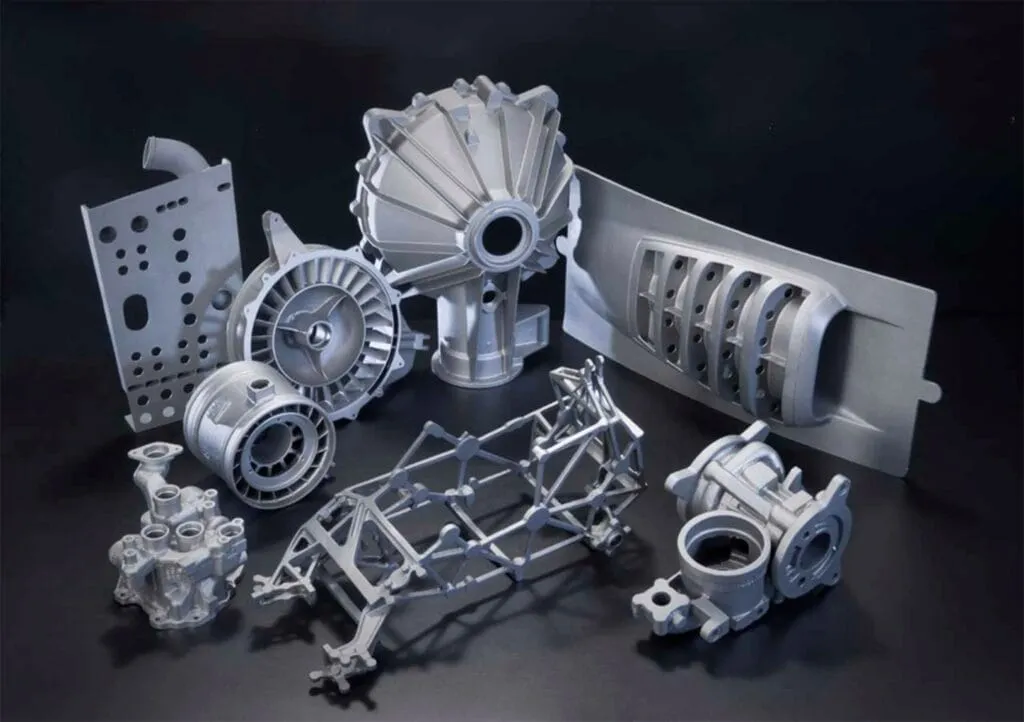3D printing has revolutionized the way we create objects, from prototypes to finished products. However, as with any technology, there are several common mistakes that can negatively impact the quality and success of your prints. Whether you’re a beginner just getting started or an experienced user, it’s essential to understand the common pitfalls that can lead to wasted time, material, and frustration. In this guide, we will discuss the top 3D printing mistakes to avoid, their causes, and how to fix them. By learning about these mistakes and how to avoid them, you’ll be well on your way to mastering the 3D printing process and achieving perfect prints every time.
What Are Common 3D Printing Mistakes?
When it comes to 3D Printing mistakes, there are a variety of issues that can arise, often resulting in poor-quality prints or failed projects. Some of the most common mistakes include improper bed adhesion, miscalibration of the printer, incorrect filament settings, and ignoring basic maintenance. These issues can stem from a variety of factors, such as inaccurate settings, lack of experience, or insufficient attention to detail during the printing process.
Bed adhesion is a critical factor in 3D printing, yet it is often overlooked. Without proper adhesion, your printed object can easily detach from the build plate during the printing process, causing the print to fail. Ensuring that the bed is clean, properly leveled, and using the right adhesive or bed surface can make all the difference in successful prints. Additionally, many users neglect regular printer maintenance, which is crucial for ensuring smooth operation and long-lasting performance.

Why Do 3D Printing Mistakes Happen?
3D printing mistakes happen for a variety of reasons, ranging from user error to technical limitations of the printer itself. In many cases, beginners may simply be unfamiliar with the intricacies of the printing process, leading to common mistakes like incorrect bed leveling or improper filament handling. Even experienced users may encounter mistakes due to factors like misconfigured settings or equipment wear and tear.
Improper setup, lack of calibration, and skipping steps in the preparation phase can lead to the first signs of a mistake. For example, an improperly leveled bed can lead to poor adhesion, while incorrect slicer settings can affect layer adhesion and print time. Furthermore, environmental factors like temperature fluctuations and humidity can affect both the filament and the printer’s performance, causing inconsistencies in the print quality.
What Are the Consequences of Ignoring Mistakes?
Ignoring mistakes in the early stages of the 3D printing mistakes can lead to significant consequences. Not addressing issues like miscalibration or poor adhesion can result in the print failing halfway through, wasting filament and time. In the worst cases, you may have to restart the entire print, leading to additional frustration and wasted materials.
The quality of the printed object is also directly impacted by ignoring mistakes. If you continue printing with a miscalibrated printer, for example, you may end up with prints that have weak layer adhesion, poor resolution, or rough surfaces. These defects may require post-processing to fix, which can be time-consuming and may not always yield the desired result. In the worst-case scenario, continuing to print with a faulty setup can lead to damaged parts of the printer itself, such as a clogged nozzle or malfunctioning components.
By being proactive and addressing mistakes early on, you can avoid these negative consequences, save time and materials, and achieve high-quality prints consistently.
How to Avoid Miscalibrating Your 3D Printer?
A miscalibrated 3D printing mistakes is one of the most common reasons for failed prints and poor-quality results. Calibrating your printer involves adjusting the nozzle height, leveling the build plate, and ensuring that the filament is extruding correctly. Proper calibration ensures that each layer of the print adheres to the previous one, creating strong and consistent prints.
How Often Should You Calibrate Your Printer?
It’s recommended to calibrate your metal-plated 3D prints at least once every few weeks or whenever you notice issues with print quality. If you’ve just installed a new part, such as a hotend or extruder, you should recalibrate your printer. Additionally, environmental factors, such as temperature and humidity, can affect calibration, so it’s a good idea to check it if you move your printer to a new location or if there are changes in the environment.
What Tools Are Needed for Proper Calibration?
To properly calibrate your printer, you’ll need a few essential tools, including a piece of paper or feeler gauge to check the nozzle height, a leveling tool, and possibly a calibration card. Many modern 3D printers come with built-in auto-leveling systems that can assist with the process. However, even with auto-leveling, it’s important to double-check the calibration manually to ensure the best results.
What Are the Signs of a Miscalibrated Printer?
A miscalibrated printer can show several signs during the print. The most obvious sign is a first layer that does not stick to the print bed. This could result from the nozzle being too high or too low. In cases where the nozzle is too far from the bed, the filament may not adhere properly, leading to failed prints. Alternatively, if the nozzle is too close to the bed, it may cause excessive extrusion, resulting in a mess of filament that is difficult to remove.
Another indicator of miscalibration is when prints start to shift or become skewed. This typically happens when the build plate is not level or the printer’s extruder is misaligned. When calibration is off, the layers may not bond properly, leading to weak prints that could easily break or warp. Finally, inconsistent extrusion or under-extrusion is also a common symptom of miscalibration, where the printer fails to extrude the correct amount of filament.
How Often Should You Calibrate Your Printer?
Calibration should be performed regularly to ensure optimal performance, especially after moving the printer or making changes to the print environment. For most 3D printing technology, recalibrating every few weeks is recommended, though this can vary depending on the printer and how frequently you use it. Calibration should also be performed after installing new parts or making modifications to your 3D printing mistakes, such as changing the nozzle or upgrading the extruder.
If you start noticing signs of miscalibration, such as poor first-layer adhesion or print shifts, it’s time to recalibrate. Regular calibration ensures that your 3D printer continues to produce consistent, high-quality prints over time.
What Tools Are Needed for Proper Calibration?
Proper calibration of your 3D printer requires a few essential tools. The most important tool is a piece of paper or feeler gauge, which is used to check the gap between the nozzle and the print bed. The paper should slide easily between the nozzle and the bed, but not too freely, ensuring that the nozzle is at the correct height. Some 3D printers come with built-in auto-leveling features that can help simplify this process. However, it’s always a good idea to manually check the calibration to ensure accuracy.
In addition to a piece of paper, a leveling tool can help ensure that the bed is evenly calibrated across all areas. You may also want to use a calibration card that can help you set the exact distance between the nozzle and the bed. For more advanced calibration, you may need a digital caliper to measure small adjustments or to ensure that the extruder and hotend are aligned.
Why Is Material Choice Important in 3D Printing?
Choosing the right filament material is crucial for achieving high-quality prints. Different types of filament have different properties that can affect the final print. PLA (Polylactic Acid) is one of the most common and beginner-friendly filaments, but other materials like PETG and ABS offer different benefits depending on the project’s requirements. For instance, PETG is known for its strength and durability, while ABS is ideal for creating parts that require heat resistance.
Choosing the wrong material for your print can lead to issues such as poor adhesion, warping, or weak layer bonding. It’s important to understand the characteristics of the material you’re using and adjust your printer settings accordingly. Material choice also affects the final appearance and functionality of the printed object.

What Happens When You Use the Wrong Material?
Using the wrong material for your 3D printing mistakes can result in several issues. For example, if you use a filament with improper temperature settings, you may experience under-extrusion, over-extrusion, or inconsistent layer bonding. Some materials, like ABS, are prone to warping during the cooling process, which can lead to failed prints if the print bed is not heated properly.
In addition to quality issues, using the wrong material can also cause damage to your printer. Some filaments can clog the nozzle if they are not heated to the correct temperature or if the printer is not calibrated properly. This can result in time-consuming print failures and potential damage to the extruder or hotend components.
How Do You Choose the Right Material for Your Project?
Choosing the right filament material depends on the type of project you’re working on. For beginners, PLA is a great option because it’s easy to print with and provides good adhesion. However, if your project requires specific properties such as heat resistance or flexibility, you may need to use a more specialized filament like PETG, ABS, or TPU.
It’s important to research the material’s specifications and understand how it behaves when 3D printing mistakes. For example, PLA has a lower melting point than ABS, so it may not be suitable for high-temperature applications. PETG, on the other hand, has greater durability and resistance to moisture, making it ideal for functional parts.
Consider the printer’s capabilities as well. Some high-quality 3D printing may not be able to handle certain filament types or require special modifications to use specific materials. Be sure to check your printer’s specifications and adjust the settings for the filament type you’re using to ensure the best results.
Are There Any Cost Implications of Material Choices?
The cost of filament materials can vary significantly, depending on the type and quality of the filament. Basic PLA is typically the most affordable option, while specialty filaments such as ABS, PETG, and flexible filaments may cost more. While cost is an important factor to consider, it’s also important to factor in the overall quality of the material. Higher-quality filaments tend to produce better prints and have fewer issues with clogging or poor adhesion.
However, it’s also worth considering the overall cost of your project. If you’re printing functional parts that will be used in real-world applications, it’s worth investing in high-quality materials that offer better durability and performance. On the other hand, for decorative or prototype prints, a lower-cost material like PLA may be sufficient.
How Can Design Flaws Lead to Printing Issues?
Your metal 3D printing model’s design plays a crucial role in the printing process. Flaws in the design, such as overly complex geometry or improper support structures, can lead to printing issues that affect the final result. By addressing design flaws early on, you can reduce the risk of 3D printing mistakes failures and ensure a smoother process.
What Are Common Design Issues That Affect Printing?
Common design flaws include overhangs without proper support, thin walls, and poorly oriented models. Overhangs without support structures can cause the print to fail as the material sags or drips during the print. Thin walls may not have enough strength to hold up during the printing process, leading to weak parts that could break or collapse. Incorrect model orientation can also lead to poor adhesion or incorrect layering, resulting in warped or incomplete prints.
How Can You Identify Design Flaws Before Printing?
Before starting a print, it’s important to analyze the 3D printing mistakes model for potential design flaws. Many slicer programs, such as Slic3r or Cura, offer preview features that allow you to see how the model will be printed, helping to identify any problematic areas. Additionally, software like Meshmixer or Netfabb can automatically detect and fix common design issues, such as holes in the mesh or non-manifold geometry.
What Software Tools Can Help Improve Your Designs?
There are several software tools available to help improve your 3D designs before printing. For example, CAD/CAM software like AutoCAD or Fusion 360 allows you to create precise models, while design optimization tools like Meshmixer can repair common issues. Once you have a completed design, slicing software like Cura or PrusaSlicer can help you set the correct printing parameters and generate the necessary support structures to ensure a successful print.
Why Is Post-Processing Essential in 3D Printing?
Post-processing plays a crucial role in the overall success of 3D printing. While the printing process itself is important, finishing your printed object correctly can significantly enhance its appearance, strength, and functionality. Post-processing can include cleaning up support structures, smoothing surfaces, or adding finishing touches like paint. Neglecting post-processing steps may leave your 3D printing mistakes looking rough or incomplete, reducing its overall quality and effectiveness. Here’s why post-processing is an essential step:

What Are Common Post-Processing Mistakes?
Post-processing mistakes often occur when users overlook necessary steps or rush through the finishing process. One common mistake is failing to properly remove support structures. Supports are often used to help create overhangs or complex shapes, but they can leave marks or rough surfaces once removed. Failing to sand or smooth these areas can result in a model that looks unfinished. Additionally, not properly cleaning up excess material, like stringing or oozing filament, can affect the print’s finish and overall appearance.
Another mistake is not allowing the print to fully cool down before post-processing. Attempting to remove supports or smooth surfaces while the model is still warm can cause deformation, leading to irreversible damage. It’s essential to let your printed object cool down to room temperature before performing any post-processing tasks.
How Can You Ensure Proper Post-Processing Techniques?
To ensure proper post-processing, it’s important to follow a few key steps. Start by carefully removing support structures using appropriate tools, such as pliers, scrapers, or hobby knives. If the model requires smoothing, sanding is the most common method. Start with a coarse grit sandpaper and gradually move to finer grits to achieve a smooth surface. Be patient during this process, as rushing may result in scratches or uneven surfaces.
For prints that require painting, ensure that the surface is clean and free from any dust or debris before applying the primer and paint. Using a high-quality spray paint designed for 3D printing mistakes can make a significant difference in the final appearance. Additionally, some prints may benefit from a coating of resin or epoxy to add strength or improve surface quality.
What Tools Are Available for Effective Post-Processing?
Several tools are available to aid in effective post-processing. Sanding tools, such as manual sandpaper or powered rotary tools (like a Dremel), are commonly used to smooth rough surfaces. For more complex prints, support removal tools like flush cutters or small precision knives are essential for carefully removing supports without damaging the print. If you’re working with resin prints, a wash station and UV curing setup can help achieve a smooth and durable finish.
Additionally, there are chemical post-processing techniques available for specific types of filaments. For instance, smoothing ABS prints with acetone vapor is a popular technique for achieving a glossy finish. It’s important to use the correct tools and techniques for the material you’re working with to avoid damaging the print or compromising its quality.
How Important Is Regular Maintenance for Your 3D Printer?
Regular maintenance is essential to keeping your 3D printing fixes in top working condition. Neglecting routine maintenance tasks can result in degraded print quality, longer print times, and even expensive repairs. Proper care ensures that your printer operates smoothly, extends its lifespan, and prevents costly downtime. By incorporating maintenance into your regular routine, you can avoid many of the common issues associated with 3D printing.
What Maintenance Tasks Should Be Performed Regularly?
Some of the most important regular maintenance tasks include cleaning the print bed, checking the nozzle for clogs, and ensuring the extruder is functioning properly. The print bed should be cleaned before every print to remove any dust or filament remnants that may affect adhesion. The nozzle should be checked regularly for any buildup of filament, especially when switching between materials or when experiencing extrusion issues.
You should also inspect the printer’s belts and rods for wear and tear. Tightening loose belts and lubricating moving 3D printed parts can improve print accuracy and prevent problems such as layer misalignment. Additionally, it’s important to check the filament spool for tangles or jams and ensure that the filament is stored properly to avoid moisture absorption.
What Are the Long-Term Benefits of Regular Maintenance?
By performing regular maintenance on your 3D printing mistakes, you can extend its lifespan and reduce the need for costly repairs. A well-maintained printer operates more efficiently, with fewer issues during printing. It also ensures that you achieve better print quality, with consistent results over time.
Additionally, regular maintenance can improve the accuracy of your prints. A properly calibrated and maintained 3D printer will produce more reliable results, minimizing errors and reducing the time spent troubleshooting. Over time, the investment in regular maintenance pays off through improved print quality, increased productivity, and fewer failed prints.
What Avoid These 5 Common 3D Printing Mistakes with Your 3D Printer
3D printing is an exciting and rewarding process, but it can also be challenging for beginners and experienced users alike. Mistakes are common, but by understanding what can go wrong, you can avoid them and achieve better results. Here are seven common 3D printing mistakes and how to avoid them:
Mistake #1: Ignoring the User Manual
The user manual provides essential information on printer setup, calibration, and maintenance. Skipping over this critical document can lead to poor print quality and operational problems. By carefully reading the manual, you can ensure that you set up the printer correctly and avoid the most common pitfalls.
Mistake #2: Not Calibrating Your 3D Printer
Calibration is one of the most important steps in 3D printing. An uncalibrated printer can lead to issues such as poor adhesion, misaligned layers, and failed prints. Regularly calibrating your printer ensures that you achieve consistent and high-quality results.
Mistake #3: Using Incorrect Filament Settings
Each type of filament requires specific settings for optimal results. Using incorrect settings can lead to clogging, stringing, or poor layer adhesion. Always check the manufacturer’s recommended settings for the filament you’re using and adjust your printer’s settings accordingly.
Mistake #4: Overlooking the Importance of Bed Adhesion
A good first layer adhesion is critical for a successful print. If the print bed is not properly prepared, prints may fail due to warping or detachment. Ensuring the bed is clean and leveled before printing is a simple yet essential step in the process.
Mistake #5: Failing to Learn from Failures
Learning from past mistakes is one of the best ways to improve your 3D printing mistakes skills. Documenting failed prints and analyzing what went wrong can help you avoid repeating the same mistakes in the future. Don’t be discouraged—mistakes are part of the learning process, and every failed print is a step towards better results.
How Can You Identify a Mistake Early On?
Identifying 3D printing mistakes early in the process can save you time and prevent wasted material. One of the easiest ways to spot errors is to closely observe the first layer of the print. If the first layer does not adhere well to the build plate or shows signs of uneven extrusion, this could indicate an issue with bed leveling, nozzle height, or print settings.
Regularly inspecting the print during the process is also key. Many slicing software packages offer the ability to preview the print, showing how each layer will be built up. Watching for potential issues such as insufficient support structures or overhangs can help you make adjustments before the print completes.
Conclusion
In the world of 3D printing mistakes, avoiding common mistakes can make all the difference between a successful print and a failed project. From miscalibrating your printer to choosing the wrong filament, many issues can be avoided with careful attention to detail. By understanding these common pitfalls and implementing best practices, you can improve the quality of your prints, reduce wasted materials, and create high-quality 3D-printed objects every time.
FAQs
1. What are the most common mistakes beginners make in 3D printing? Common mistakes include skipping calibration, using incorrect filament settings, and neglecting bed adhesion. These errors can lead to print failures or poor-quality results.
2. How often should I calibrate my 3D printer? It’s recommended to calibrate your 3D printer every few weeks, or whenever you notice print quality issues such as poor adhesion or misalignment.
3. Can I use any filament with my 3D printer? No, each 3D printer has specific filament requirements. Make sure to check your printer’s specifications to choose the right filament for your project.
4. Why is post-processing important for 3D printing? Post-processing improves the finish, strength, and appearance of your printed object. Proper sanding, cleaning, and painting can turn a basic print into a polished final product.
5. How can I prevent my 3D print from warping? To prevent warping, ensure proper bed adhesion, use a heated bed if necessary, and consider using a material known for its lower tendency to warp, such as PETG.